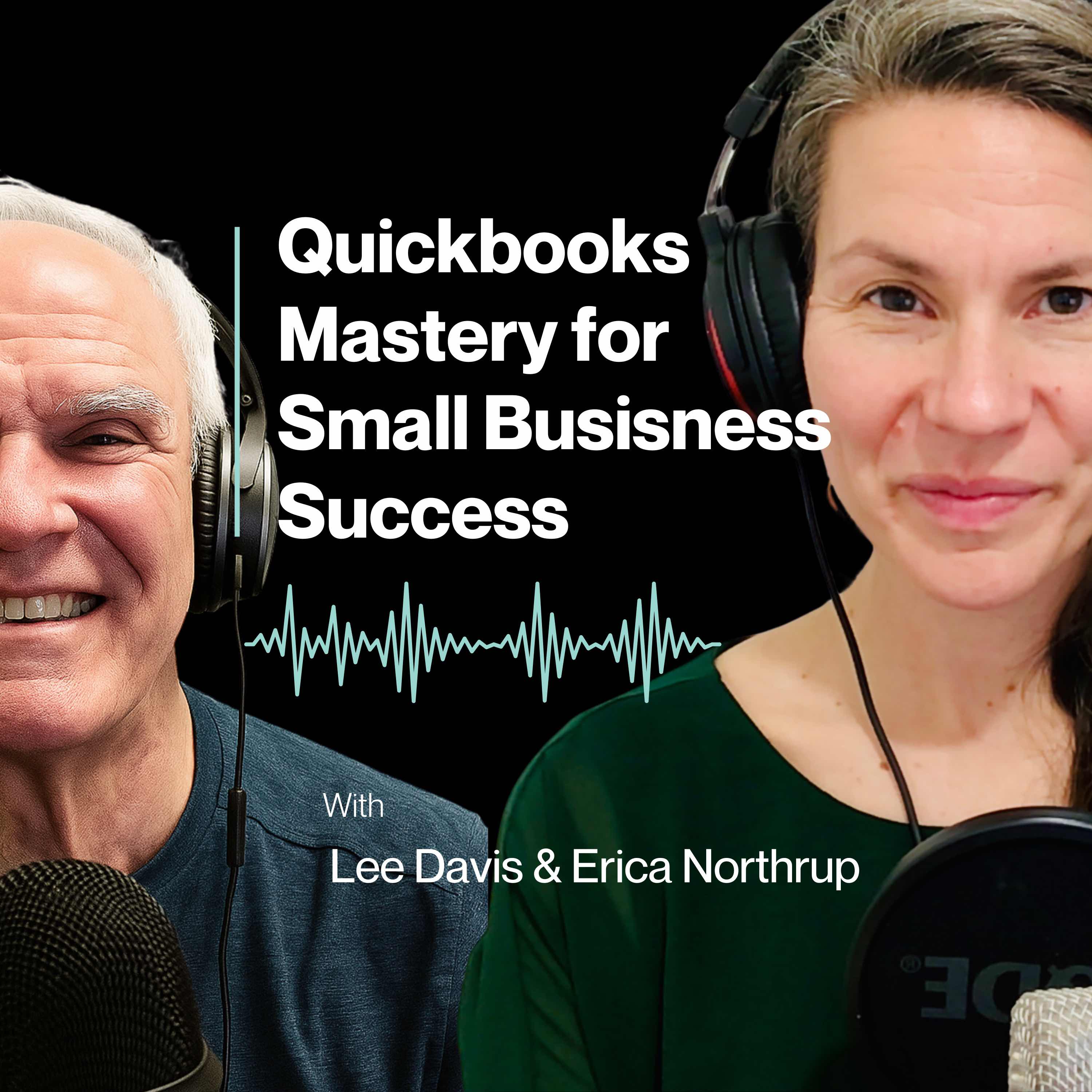Episode 2
Episode 2: Common QuickBooks Challenges and How to Fix Them
Episode 2: Common QuickBooks Challenges and How to Fix Them
In this week’s episode of QuickBooks Mastery for Small Business Success, father-daughter team Erica Northrup and Lee Davis tackle one of the biggest struggles small business owners face: QuickBooks messes. From confusing bank feeds to incorrect categorization to messy charts of accounts, this episode breaks down why QuickBooks often becomes overwhelming—and more importantly, how to fix it.
Drawing from decades of experience helping business owners clean up their books, Lee explains the foundational mistakes that lead to chaos in QuickBooks and the simple steps anyone can take to regain control. Erica adds practical insights, relatable stories, and a fresh perspective on why small, consistent habits make all the difference.
Whether you're new to QuickBooks or knee-deep in a bookkeeping tangle, this episode offers clarity, encouragement, and simple next steps to get your books back on track.
Key Takeaways
- Many QuickBooks messes begin with a misunderstanding of accounting fundamentals.
- Connecting bank feeds too early or without proper setup often creates duplicated or incorrect transactions.
- A messy Chart of Accounts leads to confusing financial reports and poor decision-making.
- Incorrect categorization—especially mixing business and personal expenses—causes tax issues and inaccurate cash flow.
- Reconciling your accounts monthly is one of the simplest ways to prevent major financial confusion.
- QuickBooks has tools that save time (like rules and automations), but they must be set up correctly.
- Sometimes the fastest path to clarity is hiring an expert to clean up your books and guide you forward.
Questions to Reflect On
- When was the last time you felt confident in your QuickBooks reports?
- Are your Chart of Accounts and categories helping—or confusing—you?
- Are your business and personal expenses fully separated?
- Do you reconcile every month, or only when tax season arrives?
- What small habit could you start this week to keep your books cleaner?
Mentioned in This Episode
Free Resource:
3-Part Quick Start Guide to Getting Started with QuickBooks
Download at: www.leedavisandcompany.com
Send Us Your Questions:
support@leedavisandcompany.com
Timestamps
Chapters:
- 00:02 - Introduction to QuickBooks Mastery
- 03:28 - Common QuickBooks Mistakes and How to Fix Them
- 07:52 - Understanding the Chart of Accounts
- 13:50 - Cleaning Up Your Financial Mess
- 16:26 - Transitioning to QuickBooks Automation
Transcript
Welcome to QuickBooks mastery for small Business Success. I'm Erica Northrup.
Lee:And I'm Lee Davis.
Erica:I handle the tech and he handles the numbers. And together as a father daughter team, we bring decades of experience helping small to medium sized businesses thrive.
Lee:We know that as a business owner, your time is best spent mastering your craft and growing your business, not getting lost in QuickBooks. Managing finances can be confusing and you don't have hours to waste sorting through spreadsheets or fixing bookkeeping mistakes.
That's where we come in, helping you streamline QuickBooks so you can focus on building your business.
Erica:Each week, we break it all down into simple, actionable steps so you can focus on growing your business, not fixing your books.
Lee:Let's embark on this journey together.
Erica:Welcome back to QuickBooks Mastery for Small Business Success podcast. Episode 2 Common QuickBooks challenges and how to overcome Them. I'm Erica Northrup.
Lee:Time, Lee Davis.
Erica:In our last episode, we introduced ourselves and shared our journey as a father, daughter business duo. Today we're diving into a topic so many business owners struggle with. QuickBooks Messes and how to fix them. Papa.
This is one of those topics that I think you dive into. Probably the most with your clients is getting them out of QuickBooks messes.
A lot of times isn't that kind of how you begin your work with a lot of your clients as they come to you with these messes?
Lee:Oftentimes they could be referred, but sometimes they just call and they don't know what to do.
Some of them come through training, they felt like they needed training, but really what they need is somebody to help them fix their QuickBooks issues or what we might call their messes.
Erica:Yeah.
Lee:And then because they don't know where to start, oftentimes they say, should we start over? And in some cases you know what they need to start over, but in most cases we can fix what they have and help them move on.
Erica:From your perspective, why do you think businesses struggle so much with QuickBooks? Like you said, they advertise themselves as being easy to use, and in some aspects, they're not that easy to use.
It's not that people can't learn it certainly, because we've helped a lot of people to be able to learn and better use QuickBooks. But why do you think that business owners struggle with QuickBooks so much?
Lee:I think it starts, if you remember from the first episode, my dad was a carpenter. And it starts because they don't understand the basic foundation of QuickBooks.
And in some cases they think they can just sit down and start clicking on things and entering things without understanding how things get put together. And they would need some help with some basic accounting.
I think that because it takes some accounting expertise that oftentimes people don't have the patience for or even lack it.
Erica:Do you think that's why so many businesses end up with just complete messes and QuickBooks is that they just don't understand that accounting fundamentals.
Lee:Some people think their friend can help them get started and their friend oftentimes doesn't. You know, QuickBooks, they don't understand how it works either.
I think it comes from a lack of understanding of the necessary foundation work that has to be done in setting up QuickBooks.
Erica:So from your perspective, what are the three most common QuickBooks mistakes and how do we fix them? If they were to move these big boulders in their QuickBooks, fix these major issues, probably their QuickBooks function better, right?
Lee:What I see when people have their biggest masses is that they set up their QuickBooks and they decided to without first trying to work with QuickBooks for a time. They set up their bank feed, they attached their QuickBooks to their bank and the bank starts downloading their transactions.
So they don't understand how those transactions should get handled in QuickBooks. And so sometimes they have duplicate transactions, their expenses are doubled and their income is not correct.
So I think the bank feed is probably the first thing I tell people. Don't set it up right away. You might have an urge to do it, but don't, don't do it. Start learning it the manual way.
And the second piece is, I think people don't understand the foundations in QuickBooks of understanding forms and lists. QuickBooks can be a big time saver. And if you get it set up correctly initially with the right form.
For example, for those people who are just tuning in to our podcast don't understand what a form is. A form is a check, a form is a bill, a form is an invoice. So there are various forms that help you use QuickBooks.
The biggest thing I see people is they, rather than using these forms to save them time, they work in the register in QuickBooks rather than using the forms. So the register is nothing more than like the old Quicken. Sometimes they think that's the way it works. But no, QuickBooks is not Quicken.
And thirdly, I think the biggest challenge is understanding that they have to reconcile their account with their bank statement.
For people who don't like reconciling their own business accounts, I tell them that your report card is based on Your ability to reconcile your bank account. That's where it starts.
Erica:Absolutely.
Lee:So I would say those are the three biggest pieces I help people with right away to tackle their messes would be those three.
Erica:I love that advice. That is so good. So I did some kind of digging around and three of the biggest things that I found out there.
Now, remember, I'm not the QuickBooks girl, but I do love to use my technology to see what's going on. One of the first, and I love your opinion on this, some of the things you talked about are on this list and some are not.
But one of the first biggest mistakes that my research came up with is the chart of accounts is a mess. What do you say to that?
Lee:I'd say your search was excellent. Yes. The chart of accounts is like the wheels on the car. You've got to have the structure correct.
And I think as far as the chart of accounts go, you've got to understand the basic function of each account. And so if you don't understand, QuickBooks will walk you through that. But you've got to understand the basic account structure. In QuickBooks.
Erica:Would you say that messy accounts lead to confusing reports and bad financial decisions?
Lee:That's correct. They won't balance if you don't have the right chart of accounts.
But also if you set the account up incorrectly because you don't know what type of account it is, it may not surface right right away, but you'll see it will show up in QuickBooks at all the wrong places.
Erica:So what would you say the quick fix for that is? How can our listeners, if they have chart of accounts, It's a mess. How do you start to untangle that?
Lee:I think you start by looking at each account and categorizing it as to whether that account is an asset or that account's a liability, or that account's owner equity, or that's an income account or that's an expense account.
Erica:So basically just simplifying, Right?
Lee:Just look at those five types of accounts, understanding how to edit that account so that it reflects the type of account that should be.
Erica:Hmm. Love that advice. Good stuff. Okay, now moving on to the number two mistake that I found is transactions aren't categorized correctly.
And I guess this kind of goes back to the chart of accounts. But do you find that if people don't have the correct categorization, that it.
Lee:Causes problems in keeping to your theme, Erica, Keeping Things Simple, I highly recommend it, and I have for years that people take a Schedule C the IRS produces in order for you to do your tax return.
And I recommend that people take that Schedule C and use that to set up their accounts because that will be very easy for whoever does their tax preparation. Even that they can produce a Schedule C that would be correct and they don't have multiple accounts.
People will oftentimes try and do a lot more with their accounts than they should do.
Erica:You find that people are mixing their business and personal accounts together and they have everything mixed up in QuickBooks.
Lee:I see that and it fits into your question is that people will use their personal credit card and put business charges on it too.
Erica:Right.
Lee:My advice right away is simplify. Have one business credit card and then a personal card.
Erica:That makes a lot of sense.
Keep things simple, keep things separate so that you're not having to guess which charge went with the business and which charge went with my personal expenses.
Lee:And use that Schedule C to help yourself categorize things and it will help you. It's one of those quick and easy tips that I think we like to give.
Erica:We love that it matters because this leads to incorrect tax reporting and then you have cash flow problems. That's why at the end of the day, this really matters.
Lee:That's right. If you want to get the most out of your QuickBooks, you've got to learn to categorize things.
And if you want to take money out of your business as an owner, use the owner draw. If you are an LLC or a single proprietor, you use an owner draw. That's how you pay yourself. That's how you take money out of your business.
Erica:Love that. It's great advice. So what do you think the quick fix for transactions that aren't categorized properly?
We've already said one, definitely keep things separate. Have two cards where you have your business purchases and your personal expenses.
Lee:I've done this long enough that there's no shortcuts. You do it the old fashioned way.
If you've got to fix something, take month one and go through your bank, register your checking account and account for every check and every deposit. Be consistent with your categorizing and understand that QuickBooks has a method to handle transactional work.
Make sure you've got that method down before you start putting the work in. Maybe try doing a week and seeing. Okay, let me print out my income statement in my balance sheet and see if it looks right.
If I've got all of my checks accounted for correctly. Small steps.
Erica:Yep, absolutely. That's what gets the job done. Right. It's these small things that you do over time consistently that leads to the success you're gonna have.
It's really not big, huge boulders. It's like the little tiny pebbles that you do day in and day out that accomplish what you want. Growing your business. Right.
Should we talk about a lot on this podcast?
Lee:I. I tell people quite often, don't work around QuickBooks, work in it. People will say, oh, I've got this spreadsheet, I've got this report. I said, no, that can be done in QuickBooks.
And there will be some tools that you can have in your tool chest to help you with that.
Erica:Love that. So good. Okay. Now, the third and final sort of mistake that my research led me to was that bank accounts and QuickBooks aren't reconciled.
What do you say to that one?
Lee:That is definitely a problem, because when you don't have the cash account reconciled back from month one and somehow you think you're going to keep going and somehow it's going to get better, and it just doesn't. Because instead of having one month's worth of transactions, you've got six months or you've got three months.
But no understanding what a bank account means. And really getting down to if somebody says, I have cash, that's my bank account. I said, no, cash is not your bank account.
Erica:Yeah.
Lee:All right. And no, your bank account is exactly that, the account at your bank.
Erica:Right.
Lee:All right. And I think what I've seen is that people don't start off with the right balance. So there are multiple problems.
When people don't start off with the right balance and they don't know how to fix it. If it's a new account, it's easier because it starts at zero.
But if you're bringing in an account that you already have, then that becomes more challenging.
But being able to reconcile that account and also asking yourself if there's some missing transactions that you've got in there, because that will tell you've got some extra income or some extra expenses, then.
Erica:Your books aren't lining up. Right. I mean, that's why this is a huge problem. Your accounts are just all over the place.
How can you actually accurately tell what's going on with your business?
Lee:That's right.
And knowing that, some people say, I'll just close this account and I'll start over, that won't work either, because now you still got this old account that you got sitting out here that we've got to wrestle to the ground.
Erica:Right.
Lee:Because you've got transactions in that old account. So starting over on another checking account, while you may think that fixes your problem.
You can't stop and start somewhere else and think that it's all going to work out.
Erica:Yeah. No.
Lee:So reconciling your accounts and understanding that bank account is important.
Erica:Absolutely. As our listeners will find out, I'm newly married. I now have four beautiful children in my life and taking on this role of mom is new for me.
And I guess I could relate this to QuickBooks and the aspect of if you see a mess, you spend less time cleaning it up right away than if you wait four days to clean up the mess. By the time four days comes around, that mess is now sticky and hard and you gotta scrub more rather than just wipe it away.
It's the same thing with QuickBooks. If you see something right away and you deal with it, you take care of it.
It's not going to create as many headaches down the road is if you just take care of it up front.
Lee:I would say there's some parallel to that, but I would also say that there are ways to clean up your mess. For example, if you are trying to clean up that mess with four kids, there might be a quicker way to do it.
Erica:The quicker picker upper.
Lee:The quicker picker upper. Exactly in the same way that you can save yourself a lot of frustration and time if you understand how to fix that particular issue.
Lots of times people are well meaning if you have a friend who thinks they can help you with QuickBooks and they don't know any more about fixing it than you do.
Erica:So really, going to an expert, someone that is certified and knows what they're doing is going to save you so much time and headache in the future.
Lee:And somebody who's practical. It doesn't have to be a big elaborate piece. It can be just fix my problem. Okay? Let me have you do it so.
Erica:That you can learn, be aware and knowledgeable about your business again. So you know what's going on in your business.
Lee:That's right. Yes.
Erica:And you can make more informed decisions around growing your business or starting new ventures or taking on new projects when you have a good idea of what your financial piece looks like. One of the practical tips it gave and I'd like to get your take on this practical tip is it just do it monthly. Right? Don't wait until tax time.
Don't wait until you have to do it. Do it every month. It's easy to do, but easy not to do.
Lee:You're so right. I get people who call me in April and they have a whole year's worth of Work that they think they gotta get done.
They're behind on filing their taxes. Reconcile your account monthly and don't wait till tax time. Some businesses have to have their stuff into the state by mid March.
So come January, if you've done your work monthly.
And there are some clients who really like me to do their work because they can flip a switch on January 10th and their work is ready to go to their accountant.
Erica:Love that.
So now that we've talked about some of those big mistakes that people make in their QuickBooks and some Easy ways to stay on top of those mistakes and get them fixed, what would you say are a couple of tips that you can give our listeners to help them have their QuickBooks be clean, easy, stress free, not a mess. What are a couple of good things to do?
Some of the tips that I pulled up in my research we're going to definitely talk about in the future is automation. And that was one of the first tips. There's a lot of automation inside of QuickBooks to help you not spend hours working inside of QuickBooks.
So if you know these automation rules and these tips, it will make things easier. Easier.
Lee:I would say my biggest tip would be don't over buy. If you are a solo entrepreneur, all right, you don't need an expensive QuickBooks product. You can use QuickBooks self employed.
You can grow into the products. But start out with a product that you can understand that you can work with.
Erica:Love that.
Lee:I think that probably would be what you need and when you need it.
Erica:I think that's great advice to not over buy to know what you need and you could always expand, right. If you start with one product, you can always upgrade to more. If you find in the future that is what you need.
Lee:That's right. QuickBooks has several products that are simple, star or just a very basic product to start with.
If you need payroll, then yes, you need something a little bit more. Deciding whether you want a mobile application or whether you still like the old desktop model.
Erica:Are they still doing. I thought they had ended that.
Lee:They are that desktop model for people who still like having that desktop version sitting on their desk and they don't like the cloud, but just understand what you want and what the pluses and minuses are. If you're a plumber who's on the go and you want to generate a bill, you want a mobile version.
If you want to get that done right there and have them pay and use technology to get paid, then by all means and you get the product that you think works best for you and your clients. It makes them easy to pay, easy to use.
Erica:You need to integrate your business in a simple way. If it's more headache and it doesn't help you at the end of the.
Lee:Day, and if you just have a very simple report you can run at the end of the day to say, here's what I made, here's what I spent. I had a great day.
Erica:I know I had a great day.
Lee:Yeah, you have a great day.
Erica:I love that. That's awesome. So two more practical tips I would like to throw out to our listeners is to set aside 15 minutes a day.
I'll go back to to being a new mom. Laundry. I sometimes wait until Sunday to do all of my laundry for the next week.
What I'm learning is it's better if I just do one or two loads a day, then it's done. And I don't spend all Sunday doing laundry, which is a blessing. Right. The same thing can be said about QuickBooks.
Don't wait till the end of the month. Don't wait till the end of the year. Then you're spending two weeks getting your books all in order for your accountant or for your QuickBooks guy.
Right. Just take 15 minutes every day or 15 minutes three times a week, and do those things that maybe are not your favorite in your business.
And then my last piece of advice is if you come to a place where it's just, this is over my head and my head is swimming and I don't want to mess it up, and I know I'm going to mess it up, hire someone. Call Lee Davis and company. We will help you do those things.
Like, I think there's a time where there's things that you can do and then there's things that just would be smart to hire the expert to do.
Lee:I really like your idea because sometimes people put it off because they don't want to do it, probably don't want to do laundry. So you put it off.
Erica:Put it off. Exactly.
Lee:I just recently worked with a client who said, lee, when I get home on Thursdays, I need to set aside two hours and take care of it each week.
And if I have a problem that I really think I'm not able to solve, then I know that you're on the other end and I can help him so he doesn't wind up having to spend a lot of money on.
Erica:Me at the end of the day. You're helping your client. That's what it's all about, right?
Lee:Yeah. I like those recommendations.
Erica:If there's anything we can get across to our listeners, it's just keeping business as simple as you can before you get yourself into a big mess called the Expert because it will save you hours of work that you can then start spend doing something else on your business that brings you even more joy. We know that QuickBooks can feel overwhelming, but with the right setup and a few small habits, it really can work for your business.
Which is what we want to do in this podcast is really give people the simple tools to help them be successful in their business. Next episode we're going to talk about cash flow management in QuickBooks.
Because even people profitable businesses can struggle if they don't have cash on hand. Is there any piece of advice or 2 cents of advice that you could give, just a precursor to next episode that's coming?
Lee:Yeah, I would say cash is king.
Understanding how cash should be handled in your business, in budgeting and working with cash flow can make a difference between your business thriving and for your business that fails.
Erica:Love that. That's a good little taste of what's coming. Next episode. Till next time. We'll see you next week.
Thanks for tuning in to QuickBooks mastery for small Business Success.
Lee:If you enjoyed this episode, hit subscribe and stay connected with us at leedavis.
Erica:And company.com we know QuickBooks can be overwhelming, so we've put together a free resource to help you get started right away.
Grab your copy at leedavis and company.com and when you do, you'll also get access to our VIP email list where we share exclusive QuickBooks tips, business strategies.
Lee:And support, and we'd love to hear from you. If you have a QuickBooks question or a business challenge, send it our way@supporteadavidsoncompany.com we might feature it in a future episode.
Erica:We're here to help you simplify QuickBooks and grow your business one step at a time. See you next time.