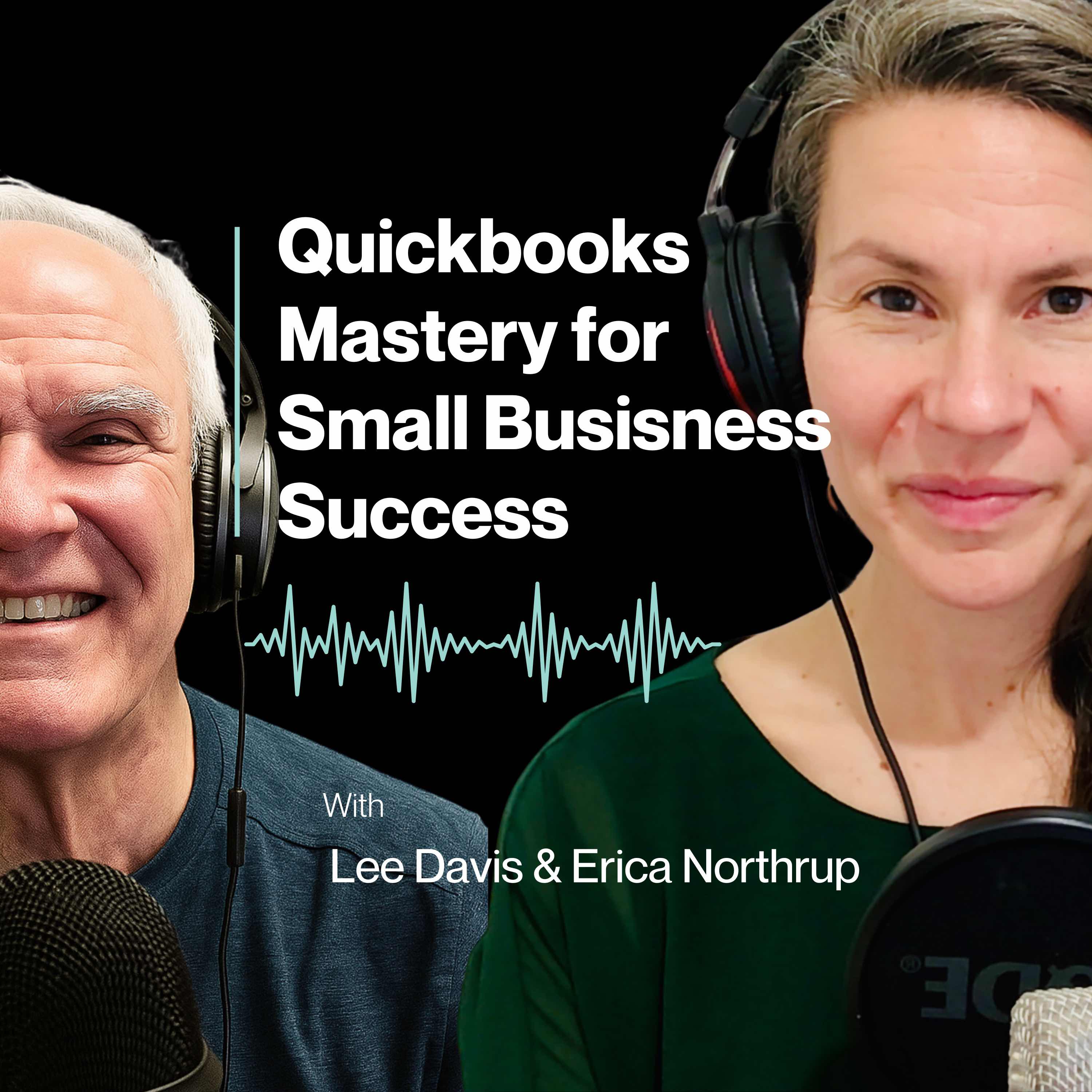Episode 4
Episode 4 – Integrating QuickBooks with Other Business Systems
Episode 4 – Integrating QuickBooks with Other Business Systems
In this episode of QuickBooks Mastery for Small Business Success, father-daughter team Erica Northrup and Lee Davis dive into how to integrate QuickBooks with the other systems you use to run your small business.
Instead of entering the same information in three different places, they walk through how to connect QuickBooks to tools like payment processors, payroll and HR systems, ecommerce platforms, time-tracking tools, and CRMs so data flows automatically. They explore why integrations matter, how they reduce manual data entry and errors, and how they give you more accurate, real-time financial information.
Erica and Lee also outline a simple framework for getting started: identify your most time-consuming tasks, find the right QuickBooks apps, implement one integration at a time, and then layer on automation tools to refine your workflow. By the end of the episode, listeners will have a clear picture of which QuickBooks integrations to consider and what steps to take first to streamline their bookkeeping and operations.
Key Takeaways
- Integrating QuickBooks reduces manual data entry and errors. When your payment, payroll, and ecommerce systems sync with QuickBooks, you spend less time typing and more time running your business.
- Payment integrations speed up cash flow and reconciliation. Connecting tools like Stripe, PayPal, Square, or QuickBooks Payments to QuickBooks helps sales and payments flow directly into your books.
- Payroll and HR integrations keep payroll clean and compliant. Using tools like Gusto, ADP, or QuickBooks Payroll ensures payroll, taxes, and benefits are recorded accurately inside QuickBooks.
- Ecommerce integrations centralize your online sales data. Platforms such as Shopify, WooCommerce, or Amazon can sync orders, sales tax, and fees to QuickBooks so you can see true profitability.
- You do not need to integrate everything at once. Start with the one area where you are doing the most manual work (invoicing, sales, payroll, or time tracking), set up that integration, and test it before adding more.
- The QuickBooks App Store and automation tools like Zapier can extend what QuickBooks does. Used wisely, they help you build a simple, automated workflow that matches the way your business actually runs.
Questions to Reflect On
- Where are you currently double-entering information between systems and QuickBooks?
- Which integration (payments, payroll, ecommerce, or CRM) would save you the most time right away?
- How confident are you that the data coming into QuickBooks from other tools is complete and accurate?
- What is one manual process you would love to eliminate in the next 30 days?
Mentioned in This Episode
Free 3-Part Quick Start Guide to Getting Started with QuickBooks
Download at: www.leedavisandcompany.com
Send Us Your Questions
support@leedavisandcompany.com
Types of Integrations Discussed
- Payment processors (for faster payments and cleaner reconciliation)
- Payroll and HR systems (for automated payroll and taxes)
- Ecommerce and invoicing platforms (for syncing online sales)
- Automation tools and QuickBooks App Store integrations
Timestamp | Chapter Title:
- 00:02 - Introduction to QuickBooks Mastery
- 00:38 - Integrating QuickBooks: Streamlining Your Business Processes
- 11:44 - Integrating Payroll and Time Tracking with QuickBooks
- 15:20 - Integrating E-commerce with QuickBooks
- 21:53 - Integrating Apps with QuickBooks: A Step-by-Step Guide
Call to Action
If you enjoyed this episode, hit subscribe and stay connected with us at leedavisandcompany.com.
Download our free 3-Part Quick Start Guide to Getting Started with QuickBooks at www.leedavisandcompany.com.
Have a QuickBooks question or an integration you are curious about? Send it to support@leedavisandcompany.com— your question may be featured in a future episode.
Transcript
Welcome to QuickBooks mastery for small Business Success. I'm Erica Northrup.
Lee:And I'm Lee Davis.
Erica:I handle the tech and he handles the numbers. And together as a father daughter team, we bring decades of experience helping small to medium sized businesses thrive.
Lee:We know that as a business owner, your time is best spent mastering your craft and growing your business, not getting lost in QuickBooks. Managing finances can be confusing and you don't have hours to waste sorting through spreadsheets or fixing bookkeeping mistakes.
That's where we come in, helping you streamline QuickBooks so you can focus on building your business.
Erica:Each week, we break it all down into simple, actionable steps so you can focus on growing your business, not fixing your books.
Lee:Let's embark on this journey together.
Erica:Welcome back to QuickBooks mastery for small business success. This is episode four, integrating QuickBooks with other business systems.
So far we've talked about cleaning up QuickBooks, fixing cashflow issues and avoiding common bookkeeping mistakes. But today we're gonna dive into a topic that you have a fair amount of expertise in, especially when it comes to paychecks and other apps like that.
But really integrating QuickBooks with other apps that you use and how can you make life easier for yourself? How to integrate QuickBooks with other business tools to kind of streamline your operations.
I think when you're a business owner, you're wearing a ton of different hats.
And so QuickBooks has really given business owners and people really great tools to be able to bring all these applications that they're using and kind of funnel them down so that everything talks together so you're not inputting things in multiple places. So I'd love to just get your quick take on this and let's open up this episode because I'm excited.
Lee:Yeah, I think it's a great topic because let's be honest, no one wants to enter the same data in three different places. The good news is that QuickBooks can connect with many of the tools that you're already using. It really depends on your business.
Over the years, we've had several churches that have used apps and websites that if they have a giving platform, for example, people like the convenience of being able to give online or to do their work online, in fact, makes it easier.
I know in our own business, probably 80% of our clients pay through QuickBooks, so they like the convenience of the invoicing and then clicking the link to pay.
From a small business perspective, QuickBooks has a lot of convenient tools for invoicing and payments and keeping track of integrating into the general ledger. I think it's a great topic and certainly that we use a lot of integration in our business.
Erica:Yeah, we use a ton of integration.
So before we kind of jump into kind of the nitty gritties on how to integrate these apps and what are the apps that integrate really well into QuickBooks, that we have a fair amount of knowledge around, let's talk about why it's important.
Lee:I think it is important because certain applications lend itself very well to integrating and downloading into QuickBooks, let's say into the general edge, so that it cuts out redundant work, ensures accuracy as you touch it. Once you set it up.
Erica:Right. You're only doing it once and you monitor it. Absolutely.
Lee:You know, there are many pluses to things like payroll and allowing your customers to pay through a portal that integrates into QuickBooks. There are so many features that will allow you to be efficient.
Erica:I can't imagine that it's going to save. It saves business owners, saves people that are using QuickBooks, I mean, hours, by actually automating these financial tasks.
Lee:That's correct. Yeah.
Erica:And I'm sure another benefit too is it helps you get real time financial insights without waiting on reports.
We talked last week about cash flow and one of the big things about cash flow is being able to predict what is your cashflow gonna look like, what is the money gonna look like. So being able to have things just more inst. And having things in real time would be a huge benefit.
Lee:Yeah. For example, yesterday I had a client who gets a discount from paychecks.
I noticed that the reporting works great when you're trying to troubleshoot a problem, so you're able to go back and solve it quickly.
I think that the more you have integration that makes a difference, it really allows you to spend time on, you know, looking at some of the more important savings.
Erica:For example, it frees you up because you're not having to input the data directly into QuickBooks. So therefore it frees up that time to then be able to work in your business other places that might be more beneficial.
And in the end you can see exactly what's going on. I think that's critical. We're a small business and we only have so much time and time is money.
So being able to tap into the resources that are already there and the automation that's already there, especially when you talk about integrating these applications, is just massive.
Lee:Yeah. I had a client who wanted to allow their customer to pay using two different types of credit instrument.
And so just understanding how the Setup works. In QuickBooks, how you can fix a particular problem using existing technology.
Oftentimes, going back into the setup and say, set the credits automatically, push that button, and then automatically the credit works the way you want it to on the bill or the invoice.
Erica:Yeah.
Lee:Little tools like that within QuickBooks. Oftentimes, understanding in the setup is extremely helpful when you're looking to interface the technology.
Erica:We'll spend, I think, a hot minute when we get to invoicing and get to those integrations there. But because I do have. Have a thought.
But let me hold on to that thought because I first want to ask our listeners, how much time do you spend each week updating QuickBooks manually? I mean, could you imagine if you could track your time better, if you could utilize that more efficiently?
Just be thinking and listening to the apps that we talk about. I want you to make a mental note, like, what apps? Okay. Yep.
That is something that I need to hook up with my QuickBooks because it could save you X amount of time. Listener, tune in here. Listen up. Here we go.
Okay, so we're gonna just talk about what we thought were some of the most important QuickBooks integrations that are worth the bang for the buck. Right. That actually do something that is not gonna cause you more headaches and are actually going to save you time in the.
So let's talk about these integrations. So we're going to first talk about payment processors.
And this is kind of where I had that thought, because I know, correct me if I'm wrong, Papa, that QuickBooks has some invoicing of its own that you can do automatically from QuickBooks. Right.
Lee:Recurring invoicing for customers automatically.
Erica:Yep. So what would be the benefit? Because I know, for instance, PayPal, you can also invoice through PayPal.
That would obviously integrate with QuickBooks. But what would be the benefit, or is it better to use the integration that already is within QuickBooks for invoicing?
Lee:Well, I guess my experience is whatever you're most familiar with, then that's what you should use.
Erica:Yeah.
Lee:You know, if you're Most familiar with PayPal and then, you know, you want to integrate the features into QuickBooks.
If you're comfortable with QuickBooks and you know how their invoicing works and you have one point of reference, and that's QuickBooks and solving certain issues that arise. It seems to me the less you have to integrate two systems, the better off you will be.
QuickBooks doesn't necessarily offer a commerce platform like WooCommerce.
Erica:Right.
Lee:QuickBooks is basically bookkeeping and accounting.
Erica:Right.
Lee:It's accounting software, payments and applications that help you solve some of your problems in the QuickBooks.
Erica:Use what you're familiar with, but also, you know, push your boundaries a little bit and tap into the power of QuickBooks. Yep, yeah, absolutely.
Because at the end of the day, I guess, you know, Stripe, PayPal and Square, they all have integrations that you can integrate your sales directly into QuickBooks, which is obviously going to help a lot to know what is the money that's coming in from these different sales that you make. Yeah, that's awesome.
And it's going to obviously reduce manual invoicing and payment tracking and it's going to help you keep track of where the money is coming from and where it's going. So yeah, that's absolutely massive. Okay, now I know this particular genre.
If we talk about payroll and HR systems, it's probably your bread and butter when you talk about these kind of apps that integrate with the one that you have the most kind of knowledge when it comes to your clients that you work with. I'd love to hear you talk about QuickBooks Payroll. Payroll is integrated with QuickBooks, right?
Lee:QuickBooks has its own payroll. You can have the core payroll and it goes up from there.
Most of my clients, if they use books, some of them like to use payroll through the QuickBooks application. And it integrates extremely well. It takes you less than five minutes to put your payroll in.
Erica:That's great. That's awesome.
Lee:Control your benefits, keep track of the things you might have to do annually can be done all through that. The payroll integration.
Erica:Then you have some clients that also use paychecks, correct?
Lee:Yes. We are a preferred paychecks provider. So our customers or our clients get a maximum discount of 50% off of paychecks fees. Hey, work with us.
And over the years I find I can put all my clients on one platform. They're able to see exactly what I see.
I'm able to take care of their payroll, running their payroll, handling their workers comp issues, which requires payroll reporting or indeed setting up their direct deposits. Direct deposit is a big deal today. Employees want direct deposit.
Erica:No one wants to go to the bank anymore and deposit the check, put it there for me.
Lee:Having an application like Paychex, I'm very familiar with what it takes to get it approved and make sure it's done right the first time.
Yeah, there are certain checks and balances, you realize with a payroll that are important before you try and need to get it done for a particular client. Getting the necessary forms Their email address and their all the forms necessary can be done quickly and efficiently in Paychecks.
I have a client, you know, ADP is a platform that's well used. Each platform like ADP or Paychex or QuickBooks or Gusto for example, I think Gusto is a platform that makes it easy. There also is glitches in it.
Each system, it's tech, it's tech. What glitches you run into and how each one works, how you spend your time to get the maximum benefit for your client.
Erica:Mm, yeah, absolutely, absolutely. Now, within any of These Gusto, Gusto, AAP, QuickBooks Payroll paychecks, do these applications, do they have also a time tracking function?
Is that because I can imagine if you have employees, which business owners is probably one of their biggest expenses, it's important to be able to track their time. Are there any apps that integrate specifically with time tracking?
Lee:Oh, absolutely. Many of them like Paychex and ADP have their own time tracking.
QuickBooks has its own time tracking mechanism that allows the employee to swipe or track via the Internet. So you can see who do delivery services.
Erica:Yeah.
Lee:Where their employees are check in time to when they take their lunch. So it's all very efficient in terms of how much time is worked and also tracks their overtime.
So you can know when an employee is nearing their overtime. Overtime is a big cost.
Erica:Yeah, it's time and a half.
Lee:Right. So you can catch that and say to the employee, you're at the end of your shift, time to go home. You can reschedule somebody else to pick.
Erica:Up that shift if they're going to.
Lee:Be approaching time and a half or at least you can be aware where they are on the amount of time earned for the week.
Erica:Yeah, I know that's super important.
Lee:I think there's other tracking of time that's extremely helpful in the benefit world. People who have various benefits, the 401k, the cost of matching 401k, all of those items can be done for you through the payroll application.
Erica:Right.
And I'm assuming that this is all super beneficial when you come to the end of the year worrying about taxes and trying to get all of those things filed and figured out for your employees as well as for your business.
Lee:Right. Because outsourcing payroll is certainly a no brainer today. You don't want to be doing payroll yourself or manually.
Erica:No, no.
Lee:Because the whole idea of paying taxes and right wages to the government through the 941s and the their systems in.
Erica:Place, if you did it yourself, it Would probably take more time. And when you talk about time, right. Time is money. The time you spend on doing these menial tasks would take an expert 30 seconds to do.
Takes you three hours to do. What can you, in those three hours, generate revenue?
Instead of paying for a service that is barred less than what you can probably make in those three hours, you pay the paychecks and. And they just take care of it, which is awesome. And then it integrates into QuickBooks. So everything is a great ecosystem.
Lee:And While certainly Paychex, ADP, Gusto, or any of the QuickBooks, they have a guarantee as long as you sign up for their products and you sign up to all the integration to make sure it gets set up correctly.
Erica:Yeah, I mean, that's probably the hardest part, right? Getting things set up and getting things going.
So tapping into a resource like Lead Apes and company that's done it multiple times, that can help you set up those systems and get those running for you would be beneficial. Would be huge. Yes.
Lee:And some of the clients for the smaller clients and some large clients, we run their payroll. All they care about is how much do I owe? Employees get paid every week.
Erica:Right. It takes all the guesswork out of it. And you just worry about the main thing. The main thing is how much do I owe and did my employees get paid?
Let's move on to the last main subcategory that we're going to kind of dive into here on this episode. And it's E commerce and invoicing. You touched on WooCommerce earlier, so I'd love for you to dive into that.
But I know that Shopify and Amazon and several other applications integrate well with QuickBooks for online sales and billing.
Lee:The one I'm most familiar with is WooCommerce, because they have a retail store or they'll sell certain supplies. Commerce is their preferred platform. Commerce integrates quite well into QuickBooks in the app.
Erica:Yeah, huge integration.
Lee:Also works well with stripe.
So between WooCommerce, QuickBooks and Stripe will handle the orders and notifying the clients, their customers about a sale they might have or an upcoming course they can register for.
Erica:Yeah, yeah, absolutely.
Lee:It handles the whole registration process, knows.
Erica:How many students, very seamless.
Lee:And so that it's extremely efficient. And then the dashboard, you can look at your whole business right on the dashboard. Extremely efficient.
And from the customer's perspective, all they see is something goes into their inbox.
Erica:Yeah, there's a nice customer flow, their customer journey, if you will.
Lee:What they see is the ability to register for A course.
Erica:Buy that product. Buy that soap container for their bathroom that they're renovating. Yeah, yeah, absolutely.
Lee:And part of the whole idea about WooCommerce or any of these other platforms is the data security. Some states, for example, have an issue. If you take a credit card in your business, you have to have the security. Yeah, sure.
That credit card has its own security. Yeah.
Erica:Having a small business, you're not set up for that. So to tap into those resources that are already there, I mean, why reinvent the wheel? The resources are there. Tap into it.
If that's your business, if you are selling things online, whether it's a course or products of any kind. Right. This is the way to do it.
Lee:Yeah. I think that can't be, you know, underestimated. Value security.
Erica:It's the age we live in. We are no longer just a brick and mortar, we're no longer just face to face.
But I'm sure it's somewhere like 90% of everything that's bought now is bought online. So I work a lot, I do our website and I've done websites for other clients and other people.
And WooCommerce also really integrates well with website platforms that are out there. A really nice to have apps that integrate across multiple spaces and work together is ideal. Yeah, love it.
And of course, doing this, it's again, auto tracking that revenue, your expenses, knowing what's coming in, what's going out, saves you time at the end of the day. Because I think, again, I know, I think I've said this about five times on this podcast, but as a business owner, you only have so much time.
You can always make more money, but time is a finite resource. So being able to use that in the best possible ability you can is crucial.
Lee:I think when you look at QuickBooks, for example, because that's what I'm most familiar with when I think about invoicing for our firm, I can sit down, put my time in and create the invoicing. I can send it, I can immediately tell. There are some invoices I set up automatically that run reoccurring.
But then my monthly invoicing, I can tell if it's been sent, if it was received, if it was viewed so that I know. And if I get to the middle of the month and my invoice isn't paid, I can hit auto and I can go down and re invoice them.
You can also set up various reminders for people about if there's a special sale they're running, you can go ahead and send out messaging all your clients. So I mean, there's various features in QuickBooks allow you to handle your invoicing but also handle communication with clients.
Erica:Yeah. Which is key. You cannot communicate enough back and forth with clients. So be able to track things, even inventory level.
You know, it's not even something we touched on, but I know that there are integrations to be able to. When you talk about even in WooCommerce. Right.
We'll just go back to course we only have space for seven people in this very exclusive course we're going to run. You know, you've sold six, you've got one left to be able to have that five feedback through these integrations, through the apps that you are using.
And we're all kind of funnels into QuickBooks I think is massive. Okay. I'm sure by this point, Papa, we have them sold on using applications, integrating apps with QuickBooks. I mean, I'm sold.
I now just want to go right over to the QuickBooks app store and check things out and make sure that we're using all the integrations we possibly can in our business. But let's talk listeners through. How do you do it? How do you set up these integrations? How do you figure out what apps work for you?
So before we jump into the four step process that we've come up with, any tips on how to start looking at and choosing apps that might be massive for your business and to help you automate things in a more efficient manner?
Lee:Well, I would say before you decide on what particular steps you want to take, just look at where you're spending your time.
Erica:Yeah.
Lee:And what tasks fall to the bottom.
Erica:Yep. Almost do a time dump. Write down everything that you do in your day and how much time that it took you.
If you do that in a week, you'll have a pretty good idea of where you're spending a bulk of your time when it comes to your business. And then looking to see what's available and matching that up.
Lee:Understanding that before you decide that you want to automate something, make sure you understand the manual process.
Erica:That is a great call out.
Lee:Okay. Just make sure you. Because you might need to make a checklist. A basic checklist.
Erica:Absolutely.
Lee:On the things that you go through and handle manually, when you're starting to think about integrating it, it almost becomes okay, it can do this, this and this.
Erica:Right. So you know, from a manual standpoint, it's almost good to do those processes a couple of times manually.
Lee:Yes.
Erica:To know what it's like before you Start going down the automation and integration route. So you know, hey, these are the tools that I'm looking for. This is what I need to do.
So I need to find an app that will do X, Y and Z that will be able to do these things that are taking me the most time in my day in this process.
Lee:Yes.
Erica:Yeah, I love that call out. I think it's really good. Okay, we talked about this. Step one is choose the most time consuming tasks.
Look at where you've manually been entering that data the most invoices, payroll, sales.
Then after you have done that audit of your time, then you're going to go and check out QuickBooks Integration Marketplace to find those apps that work with QuickBooks. I worked at Apple for 13 years and there's a saying that there's an app for it. I feel like there is an app for almost anything now.
So there's most likely, if you're struggling with something in your business that can be integrated through QuickBooks, it probably exists. And if it doesn't exist, it's going to be coming to the market very shortly. So that's step number two.
Check the QuickBooks app store and see what's available and look at those apps that could integrate successfully. And then three, set up and test the integration. So as we said, you know, maybe a step before this is to do it manually yourself.
So pay your payroll, input your sales from the past, do those things so you know what features you're looking for. Exactly. So set up and test the integration. And I think this is also important.
I'd like to know your thoughts on this, but I feel like it's important whenever you're establishing new things, to start with one thing and make sure that's working successfully.
Lee:Yeah, totally. Don't just set up and think about and test the integration without knowing there are various steps.
Erica:Yeah.
Lee:And sometimes it requires that you have the necessary computer equipment. For example, if iPads are important or somebody who's going to go on site like a contractor might use the Service MB app, for example.
Erica:Right.
Lee:You want them to make sure they have the necessary tools.
Erica:Absolutely.
Lee:To be able to work with the application. Say training. One step at a time.
Erica:Yeah, one step at a time.
Lee:Years ago I worked for a very large university system and I used to say to them, you think you fix every problem by throwing an app at them and you left out the steps in training. You didn't stop to see if they got trained.
Erica:If they understand it right, you just took it for granted.
Lee:Are they able to take the Technology, one step at a time, that's massive. Employees aren't necessarily all on board with all this technology and they get overwhelmed. And I hope they haven't worked on the last five.
And you in your Oval Office think that we'll just put something else out for them.
Erica:Yeah. No, Not. Not gonna happen. Right. Keep it simple.
Lee:If it solves 90% of your issue.
Erica:What'S the biggest problem you're having? What are the 1, 2, maybe 3, 3 biggest rocks in your business? If you solve those big rocks, all the little rocks will just spill in.
Everything will run smoother. Right.
If you just fix and go after the big fish, the big kahuna fish, go after those ones, fix those issues, and then you can start to integrate a little more at a time. Start with the big ones. If you throw too much at people, they get overwhelmed and they don't do anything.
Lee:Yeah. Eric, you hate to say this, but basically getting back to listen.
Erica:Yeah. Oh.
Lee:Or in the trenches.
Erica:Talk to your people.
Lee:Ask them what would help them the most.
Erica:Yes. I feel like that is a very lost art these days. Talking to your people, loving on your people, talking to them, finding out, what do they need?
How can they be supported? Would this even be helpful? Right. That's one way of testing something out. We want to integrate this.
If you don't have that conversation with your employee and find out if they would be on board with it, especially if you're a small company, it could be an issue. Now, if you're coming into a new company where this is already the expectation, then that's something they're going to have to accept.
You have that conversation when you're hiring them. It's like, are you comfortable using this kind of technology? But if you're establishing it for the first time, find out, would this help you?
Would this serve you? Would this help you be more successful, more productive as an employee of mine?
Lee:Yeah. And the other flip side of it is understand what your customer wants.
Your customer, when you're going to go out and service MB does provide that estimate that can be texted or emailed right to the client, and they can approve it right then because they just want to get the job done. So understanding what your customer wants and what simple steps you want to include that would help include in that app would be important.
Erica:I love that. I think that is so good. And then I think the last step, step.
Once you have everything up and running, you've tested the automation, you've tested the integration.
You've made sure that everything is working the way that it should is to go back after maybe six months and reassess, see how it's working, not just set it and forget it. Check in every once in a while and make sure that everything is still working the way that it should be working.
Nothing is going through the little cracks in the seams and that you're, that you're staying on top of these automations. Because it would be terrible if, I mean, you'd know pretty quickly if one of your employees, employees didn't get paid.
But if for some reason something falls through the cracks, you need to know that.
Lee:I think that's a step that oftentimes gets missed. I would totally agree. It can save you time and money in the long run.
Erica:Yeah. Oh, big, big time.
Lee:Money you've already invested.
Erica:Yes, absolutely.
Lee:A lot of time.
Erica:Huge. Yeah, Love that. Okay, so I want to ask you listeners, what's the first system you'd like to integrate with QuickBooks?
What is something that really jumped out to you? We'd love to know. Send us an email. We want to hear.
So you know, today's episode gave you some ideas on how to save time and stress and to stress a whole lot less with QuickBooks integrations. Time is money. The less time you spend on doing these things, the fewer headaches and less stress you're gonna have down the line.
I'd love to know what you guys end up using and what works well for you. If there are apps we haven't talked about, we'd love to hear about them and maybe cover those in a future episode.
We're here to help you thrive and make the most of QuickBooks. So stay tuned and we'll catch you next time. Have a great day.
Lee:Thanks for tuning in and we'll see you next time.
Erica:Thanks for tuning in to QuickBooks mastery for small Business Success.
Lee:If you enjoyed this episode, hit subscribe and stay connected with us and Leedavis.
Erica:And company.com we know QuickBooks can be overwhelming, so we've put together a free resource to help you get started right away.
Grab your copy at leedavis and company.com and when you do, you'll also get access to our VIP email list where we share exclusive QuickBooks tips, business strategies.
Lee:And support, and we'd love to hear from you. If you have a QuickBooks question or a business challenge, send it our way@supporteadavisoncompany.com we might feature it in a future episode.
Erica:We're here to help you simplify QuickBooks and grow your business one step at a time. See you next time.